Safer, smarter shopping with Bank of Melbourne Digital Card
Boost your card security by using the dynamic CVV on your Bank of Melbourne credit or debit card. Use it 24/7 in the Bank of Melbourne App.
What is the Digital Card?
Once you've received and activated your physical card, set up your Digital Wallet and start making payments on the go. You'll never be without your card.
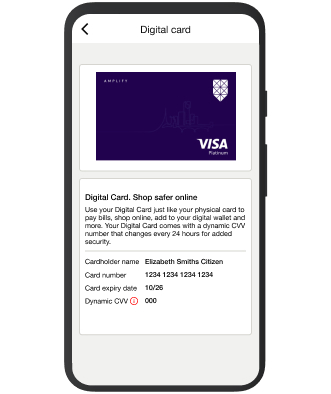
Get the most from your Digital Card
Security
Shop or pay using your Digital Card with dynamic CVV. If your card details are ever compromised, the CVV will only be valid for up to 24 hours, preventing ongoing use of your card details.
Convenience
After you have activated your physical card, you can set up your Digital Wallet to make payments from your mobile or wearable device.
Confidence
Be assured that you will have uninterrupted access to your funds even if your card is lost or stolen.
Flexibility
Enjoy the freedom of accessing your card details anywhere anytime.

Stop fraudsters with dynamic CVV
The dynamic CVV refreshes in your App every 24 hours – making your card details even more secure and reduces the risk of fraudulent card activity by over 50%.
Get the latest App
Make sure you have updated to the latest version of the app.
How to find your Digital Card
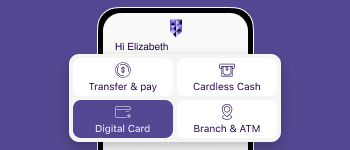
Step 1
You can access your Digital Card from the logon screen or the app’s service menu.
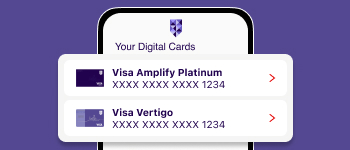
Step 2
Logon to your account. Next you’ll see a list of Digital Cards available. Select the card you’d like to use.
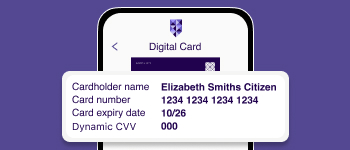
Step 3
Follow the prompts to see the Digital Card details including the dynamic CVV (Card Verification Value).
Frequently Asked Questions
You can also use the dynamic CVV to set up recurring card payments. When you set up a recurring card payment, you provide your card details (including the dynamic CVV) to the merchant. These details are used by the merchant to set up the recurring payment, and ongoing payments will not be impacted.
Safe and secure banking
Security tricks and tips
Keep your Internet banking security top of mind
Built-in benefits
Every Bank of Melbourne credit card includes
Online card management
Get your card working for you
The Detail
Conditions, fees and credit criteria apply.
This card is issued as a Visa card.
Before making a decision about any of our products or services, please read all the terms and conditions and consider whether the product or service is right for you. Fees and charges apply and may change.
Apple, the Apple logo and iPhone are trademarks of Apple Inc., registered in the U.S. and other countries. App Store is a service mark of Apple Inc.
Samsung and Samsung Pay are trademarks or registered trademarks of Samsung Electronics Co.
Android, Google Play and the Google Play logo are trademarks of Google LLC.
Garmin, the Garmin logo, and the Garmin delta are trademarks of Garmin Ltd. or its subsidiaries and are registered in one or more countries, including the U.S. Garmin Pay is a trademark of Garmin Ltd. or its subsidiaries.

